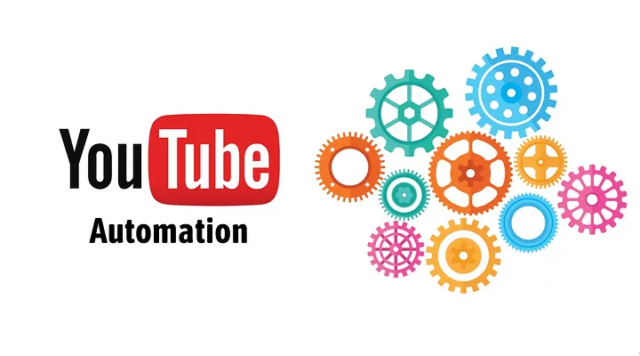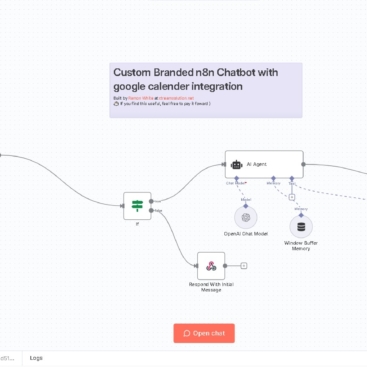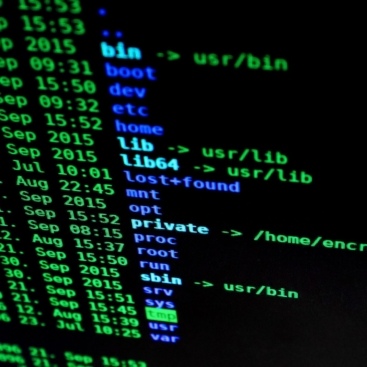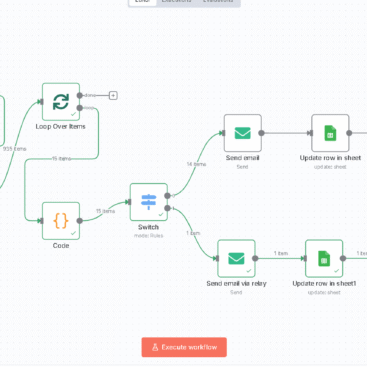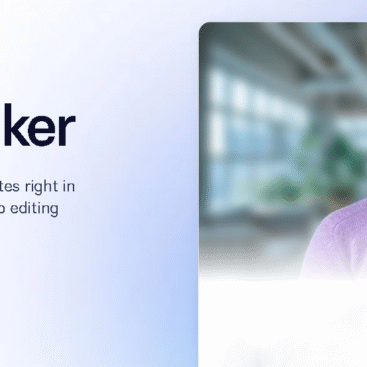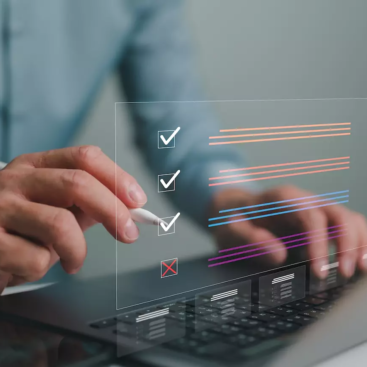Welcome to Xtream Solutions’ exclusive guide to building a fully automated YouTube Shorts channel powered by advanced AI tools and Zapier automations. This isn’t just automation — this is intelligent content engineering.
We’ve taken the manual hustle out of content creation and turned it into a seamless AI pipeline.
⚙️ Workflow Snapshot – Powered by Xtream Solutions
✅ Strategy Canvas
Unlock the full Zapier Canvas with our end-to-end automation system:
-
AI Researcher
-
Script Creator
-
Video Publisher
🚀 7-Day Channel Results Update
Our AI-driven YouTube Shorts engine is already showing rapid content output and engagement — all without lifting a finger. Here’s how you can replicate it.
🧰 Essential Tools
To follow along, make sure you have access to the following:
-
Zapier
-
SerpAPI
-
Perplexity API
-
Claude AI (Anthropic)
-
HeyGen
-
Google Sheets
-
YouTube
🧠 Phase 1: AI Trend Researcher
Zap Name: YT Researcher (Xtream)
Daily Trigger
-
Use Zapier’s Schedule function to run this automation daily.
Step 1: SerpAPI Google Trends Lookup
-
Use the following webhook URL:
https://serpapi.com/search
Query Parameters:
engine: google_trends
q: <YOUR_SEARCH>
geo: US
data_type: RELATED_QUERIES
date: now 7-d
api_key: <YOUR_SERPAPI_KEY>
Step 2: Filter
Only allow queries with interest above 1000.
Step 3: Perplexity Webhook
Webhook URL: https://api.perplexity.ai/chat/completions
Payload:
{
"model": "sonar",
"messages": [
{"role": "system", "content": "Be precise and concise."},
{"role": "user", "content": "Find out why {{related_queries__rising[]query}} is trending this week and summarise it."}
],
"max_tokens": 123,
"temperature": 0.2,
"top_p": 0.9
}
Headers:
Authorization: Bearer <YOUR_PERPLEXITY_KEY>
Content-Type: application/json
Step 4: Claude AI (Anthropic)
Generate an engaging, beginner-friendly YouTube Shorts script.
System Prompt:
You are an expert YouTube short script writer. Always start with “Hi, I’m Mike with today’s latest AI coding trends…” ONLY return the script.
Step 5: AI Title & Tag Generator
Use Zapier’s AI feature to extract:
-
Title (max 50 chars)
-
Description (1 paragraph)
-
Tags (500 char max)
Step 6: Google Sheet Setup
-
Columns:
Title | Description | Tags | Script -
Freeze header row
🎬 Phase 2: AI Video Creator
Zap Name: YT Creator (Xtream)
Trigger: Google Sheets (New/Updated Row)
Code by Zapier (Script Formatter):
let scriptText = inputData.script
.replace(/\n\n+/g, '\n')
.replace(/\n/g, ' ')
.replace(/\s+/g, ' ')
.trim()
.replace(/"/g, '\\"')
.replace(/\\/g, '\\\\');
return { output: scriptText };
Connect HeyGen – AI Avatar Generator
Set the scene using:
{
"character": {
"type": "avatar",
"avatar_id": "<HEYGEN_AVATAR_ID>",
"scale": 1,
"avatar_style": "normal"
},
"voice": {
"voice_id": "<HEYGEN_VOICE_ID>",
"input_text": "{{COL$D}}",
"type": "text"
}
}
✅ Pro Tip: Use “Always Replay” under Advanced Settings in Zapier for API reliability.
📢 Phase 3: AI Video Publisher
Zap Name: YT Publisher (Xtream)
Trigger: HeyGen (New Avatar Video Success)
Google Sheet Lookup: Match HeyGen ID
YouTube Upload Configuration:
-
Title: from Sheet
-
Description: from Sheet
-
Tags: from Sheet
-
Privacy: Public
🏁 You Did It — AI Automation, Xtream Style
With this Xtream Solutions system, your YouTube Shorts channel becomes a 24/7 content engine — researching, scripting, producing, and publishing all on autopilot.